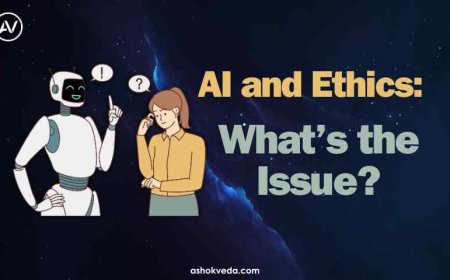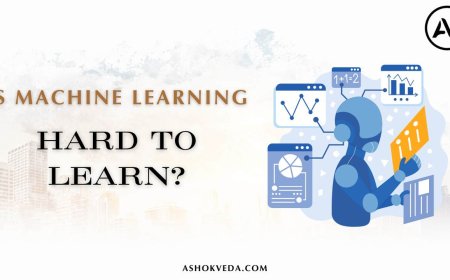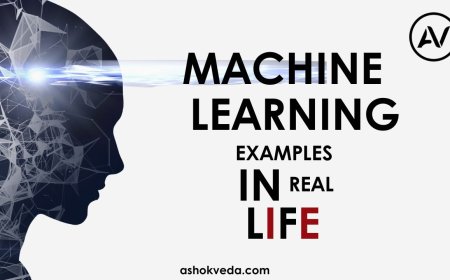Introduction to Virtual Environments and Package Management
Dive into the world of virtual environments and package management systems. Learn how to create isolated development spaces, manage dependencies efficiently

Virtual Environments and Package Management are essential concepts in software development that have a significant impact on the creation and maintenance of applications.
When we talk about Virtual Environments, we are referring to isolated spaces within a computer system where developers can work on their projects independently. These environments provide a high level of independence by allowing developers to install specific versions of libraries and dependencies. This ensures that their projects remain unaffected by changes in the broader system. This isolation becomes particularly valuable when different projects require different configurations or when collaborating with a team on software development.
The importance of Virtual Environments in software development cannot be emphasized enough. They create a controlled and stable ecosystem for building and running applications. By avoiding conflicts between project requirements and system-level dependencies, Virtual Environments make the development process more efficient and reliable. Moreover, they contribute to the portability of software by allowing developers to package their projects with all the necessary components. This makes it easier to deploy the software across different systems. In a world where software needs to run seamlessly on various platforms and configurations, mastering Virtual Environments is a crucial skill for any developer.
Understanding Virtual Environments
Explaining Virtualization and Its Applications:
Virtualization is a technology that allows the creation of virtual, isolated environments within a physical computing system. These virtual environments, often referred to as virtual machines (VMs), simulate the behavior of a physical computer. Each VM runs its own operating system and applications, making it appear as if multiple independent computers coexist on a single physical server. Virtualization is widely used in data centers to maximize server utilization, consolidate hardware, and improve resource allocation. It's also employed in cloud computing, enabling the efficient deployment of scalable infrastructure.
What are the benefits we get in Virtual Environments?
Resource Efficiency: Virtualization optimized resource utilization by running multiple VMs on a single server, reducing hardware costs and energy consumption.
Isolation: VMs are isolated from each other, enhancing security and stability. Issues in one VM don't affect others.
Flexibility: VMs can be easily created, cloned, or deleted, providing agility in managing computing resources.
Disaster Recovery: VM snapshots allow for quick backup and recovery in case of system failures.
Development and Testing: Virtual environments are invaluable for software development and testing, as developers can replicate diverse configurations.
Limitations:
Overhead: Virtualization introduces some overhead due to the need for a hypervisor to manage VMs.
Performance: In some cases, VMs may not match the performance of dedicated physical servers, especially for resource-intensive applications.
Licensing Costs: Virtualization solutions often come with licensing fees, adding to the total cost.
Complexity: Managing a virtualized infrastructure can be complex, requiring expertise in virtualization technologies.
Package Management Basics
Definition and Purpose:
Package management is a crucial aspect of software development and system administration. It refers to the process of handling software packages, which are collections of files and metadata that make it easy to install, update, and maintain software on a computer. The primary purposes of package management are:
-
Simplified Software Distribution: Package managers simplify the distribution of software by bundling all necessary files and dependencies into a single package. This eases the installation process for end-users.
-
Dependency Resolution: Package managers automatically handle software dependencies, ensuring that the required libraries and components are installed alongside the main software.
-
Version Control: Package management enables version control, allowing users to install specific software versions to maintain compatibility with their applications.
-
Security: It enhances security by providing a centralized repository for trusted software packages, reducing the risk of downloading malicious software from unverified sources.
-
Updates and Maintenance: Package managers facilitate the seamless installation of updates and patches, ensuring software remains up-to-date and secure.
Common Package Managers in Different Programming Languages:
Python: Python's package manager is pip. It is widely used for installing Python libraries and packages from the Python Package Index (PyPI).
JavaScript (Node.js): npm (Node Package Manager) is the package manager for JavaScript and Node.js. It manages packages for server-side and client-side JavaScript applications.
Ruby: RubyGems is the package manager for Ruby programming. It simplifies the installation of Ruby libraries and gems.
Java: Java developers commonly use Maven and Gradle as build automation tools that also manage project dependencies.
C/C++: On Unix-based systems, apt (Advanced Package Tool) and yum are used to manage packages. Homebrew is popular on macOS.
R: For the R programming language, the install. packages function is used to install packages from the Comprehensive R Archive Network (CRAN).
Linux Distributions: Linux distributions like Ubuntu use dpkg and apt, while Red Hat-based distributions utilize RPM and yum/dnf for package management.
Swift: Swift Package Manager (SPM) is the official package manager for Swift programming.
Go: Go developers rely on the go get command for managing packages. It automatically fetches and installs packages from the Go Module Proxy.
Setting up virtual environments can greatly enhance the development process.
Here is a guide on how to set up virtual environments in various development environments, along with some best practices and recommendations:
Python:
-
Use virtual or Venv for creating isolated Python environments. Activate the virtual environment and install the required packages using pip. Always include a requirements.txt file for easy package management.
JavaScript (Node.js):
-
Utilize tools like npm or Yarn to create isolated Node.js environments. Use package.json to manage dependencies and devDependencies. Leverage npm scripts for streamlined tasks.
Ruby:
-
Rely on tools like RVM or rbenv for creating isolated Ruby environments. Use Gemfiles to manage gems and their versions. Incorporate a .ruby-version file to specify the Ruby version.
Java:
-
Use tools such as Maven or Gradle for managing Java dependencies. Set up a project structure according to the build tool's conventions. Configure the build tool to handle dependencies efficiently.
C/C++:
-
Make use of tools like CMake or Make for managing C/C++ environments. Set up a build system that can handle different configurations. Use CMakeLists.txt or Makefiles to define the build process.
Best Practices and Recommendations:
-
Regularly update virtual environments to ensure compatibility with the latest versions of libraries and frameworks.
-
Document the setup process for future reference and collaboration.
-
Always use version control systems like Git to track changes in the virtual environment setup.
-
Ensure the virtual environment setup aligns with the specific project requirements and constraints.
-
Automate the setup process as much as possible to reduce manual errors and save time.
Package installation and management are crucial for effective software development.
Installation:
-
Use package managers like npm, pip, or composer depending on the programming language.
-
Specify the package name and version in the configuration file (e.g., package.json for npm).
-
Run the installation command to fetch and install the required packages.
Updating:
-
Regularly update packages to access the latest features and security patches.
-
Use the package manager's update command to fetch the most recent versions of the packages.
-
Ensure compatibility with other dependencies by checking for any breaking changes in the updated version.
Removal:
-
Uninstall unnecessary packages to declutter the project and reduce the risk of conflicts.
-
Use the package manager's remove or uninstall command along with the package name to delete specific packages.
Handling Dependencies and Versioning:
-
Manage dependencies efficiently to avoid version conflicts.
-
Define specific version ranges in the configuration file to ensure compatibility.
-
Use semantic versioning (SemVer) to specify version constraints clearly.
When working with virtual environments and package management in software development, you may encounter certain challenges.
These challenges include the possibility of dependency conflicts when integrating different packages or libraries into the same project. It can also be difficult to maintain consistency across development environments, especially when working with a team. Additionally, understanding and managing dependencies' versioning requirements can be complex, as it is important to ensure compatibility and stability.
To overcome these challenges, there are some best practices that can be followed. Regularly updating and maintaining dependencies is crucial as it helps in resolving security vulnerabilities and improving performance. Implementing automated testing procedures within the virtual environment is also beneficial, as it helps in identifying and resolving potential conflicts early in the development cycle. Lastly, documenting and sharing best practices for package management within the team is important. This ensures a standardized approach and promotes a smoother collaborative workflow.
By keeping these challenges and best practices in mind, you can optimize the development process when working with virtual environments and package management in software development.
Virtual environments and package management are essential components of software development, making coding processes more efficient and organized. With isolated and controlled environments, developers can focus on projects with specific dependencies without the worry of conflicts. Moreover, effective package management ensures that software libraries and dependencies are handled systematically, allowing for streamlined updates, installations, and version control. As technology progresses, these tools will remain crucial in the software development landscape, promoting collaboration, scalability, and the seamless execution of complex projects. The advancements in these areas are poised to shape the future of software development, driving innovation and enhancing the overall development experience for both teams and individual developers.