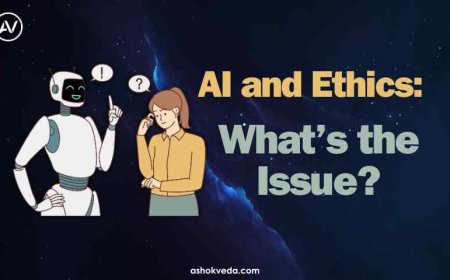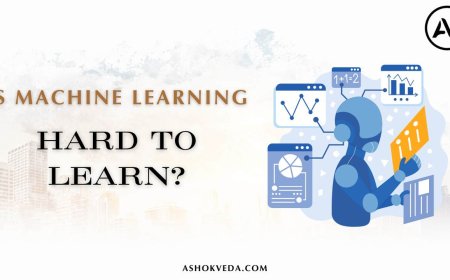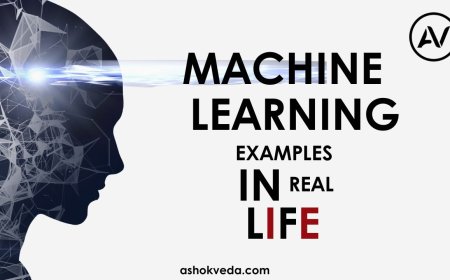Building Your First AI Program in Python
Learn how to build your first AI program in Python with this beginner-friendly guide. Start coding AI projects with simple, step-by-step instructions.

Artificial Intelligence (AI) is changing the way we use technology and promoting advances across many types of fields of study, including data science and automation. Python is the language of choice for developers stepping into the field of artificial intelligence because of its large research infrastructure and reputation for accessibility. This blog post will guide you through the process of developing your first artificial intelligence (AI) program in Python, with a focus on how data science uses AI to extract useful information from data.
Artificial Intelligence (AI) is becoming increasingly effective in the field of data analysis. Using AI approaches is becoming essential to transforming raw data into useful information as companies deal with huge amounts of data. Python's responsiveness and extensive collection of AI-specific things have made it an essential component of this technological revolution.
However, there are several difficulties in using AI for data processing. A lack of technical expertise, the extensive range of AI models, and the large number of tools at their service cause problems for many companies. This frequently results in ignored data potential and inefficient data collection techniques.
Understanding the Basics concept:
Knowing the basic principles of AI and its use in data science is important before getting started with coding. AI is the process that creates technologies that are skilled in performing jobs that usually call for intelligent people. Among those tasks are seeing patterns, making choices, and learning based on data. AI is used in data science to analyze large, complicated data sets, allowing for faster and more accurate estimates and explanations than human processing is able to reach.
Setting Up Your Python things
-
Installing Python: Go to the official Python website, download, and install Python. To benefit from the most recent features and improvements, make sure you have the latest version of the software.
-
Putting an IDE together: Writing and testing code can be much simpler with an Integrated Development Environment (IDE) like PyCharm, which is a Jupyter Notebook, which is an IDE, or Visual Studio Code.
-
Installing Libraries: Python's libraries are what give it its AI power. Install essential books, including Keras, NumPy, pandas, Scikit-learn, and TensorFlow. Using pip commands in your editor or direct line, these can be installed.
Researching AI-Related Python Modules
-
The fundamental tools for working with and modifying statistical and data structures are pandas and NumPy.
-
Data visualization tools like Matplotlib and the process are excellent for understanding the basic trends in data before feeding it into an AI model.
-
Based on the basis of NumPy, SciPy, and matplotlib, Scikit-learn provides easy-to-use and effective tools for data mining and analysis.
-
High-level artificial intelligence tools TensorFlow and Keras are made to facilitate fast deep learning research.
AI Project for the First Time: Predictive Modeling in AI
I would like you to focus on developing a model that is predictive for your first project. This kind of AI software analyzes future events based on past data. The well-known The iris database will be used, as it provides an excellent basis for classification techniques
Step 1: Data Collection
-
Begin by getting the data in. The Scikit Learn dataset module allows you to load the data set Iris directly.
Python code: from sklearn.datasets import load_iris
data = load_iris()
Step 2: Data Preprocessing
-
The process of cleaning and preparing your data for the model is known as data preparation. This stage is not essential for the Iris dataset because the data is already clean. But it's crucial for understanding the way your data is arranged.
Python code: import pandas as pd
df = pd.DataFrame(data.data, columns=data.feature_names)
df['target'] = data.target
Step 3:Analyzing exploratory data (EDA)
-
Utilize the user or This program to investigate the dataset. Calculating diagrams, box charts, or graphs can be used to find trends or abnormalities in the data.
Step 4: Selecting Features
-
Select the features that have the greatest effect on the predictions. You can utilize every feature in the Iris dataset for purposes of simplicity.
Step 5: Model Selection
-
Select a model based on how it responds to the issue. It is suggested for a beginner to begin with a basic model such as deciding trees or a logistic regression model.
Python code : from sklearn.model_selection import train_test_split
from sklearn.tree import DecisionTreeClassifier
X_train, X_test, y_train, y_test = train_test_split(df[data.feature_names], df['target'], test_size=0.2, random_state=42)
model = DecisionTreeClassifier()
model.fit(X_train, y_train)
Step 6: Training the Model
-
Applying the training data, train your model. This involves editing a model's settings and matching the result to the data.
Step 7: Evaluating the Model
-
Analyze the model's performance using the test set after it has been trained. Utilize measures such as remember, quality, and clarity to measure the performance of your model.
Python code : import accuracy_score from sklearn.metrics
Model.predict(X_test) y_pred = accuracy_score(y_test, y_pred) print("Accuracy:").
Step 8: Optimization and Tuning
-
Change the setting of the design to improve it better. Methods such as grid searching can be useful in finding the perfect setup.
Step 9: Implementation
-
It's time to start using your model after it's ready and operating at an acceptable level. This could be used in a web application, a business process, or for additional testing in more practical settings. Many systems, including Flask and Django, are available in Python to facilitate the production and installation of AI models.
Python code : from the import of flask Flask(__name__), request, jsonify app = Flask
@app.routemethods=['POST'], '/predict'])
function predict(): request = input_data.prediction = model.predict([input_data])
after using get_json()[0] JSONify({'prediction': prediction}) is returned.
If '__main__' is equal to __name__, then app.run(port=5000, debug=True)
Building your first AI program in Python can look difficult at first, but it becomes much more practical if you break it down into smaller parts. With a basic understanding of Python and its strong books, you can begin to take on increasingly challenging tasks. The example of the Iris dataset shows how artificial intelligence (AI) can be applied to predictive modeling, a fundamental data science technique that offers deep understanding into challenging data sets.
In addition, Python's improvisation and the huge community support it has to provide offer an excellent foundation for investigating any number of AI applications as your knowledge and skills grow. The abilities you gain from creating AI algorithms in Python are extremely helpful, whether you're looking to improve company procedures, advance scientific research, or create interactive mobile applications.
Remember that the field of artificial intelligence and data science is always changing. The best way to stay up to date with the most recent advances in the industry is to remain interested, practice your skills, and engage in the community. Building AI programs in Python not only improves your professional skills but also offers up a world of exciting decisions. Just step in, make an effort and learn from your experiences.